You can delete a clinical note prompt that is not attached to a clinical note template. Any deletion of a prompt will not affect clinical notes attached to patient records that used the same prompt.
Note: Deleting clinical note template prompts requires the "Clinical Notes, Template Setup" security right.
To delete a clinical note prompt
While adding or editing a clinical note template, click Select/Setup.
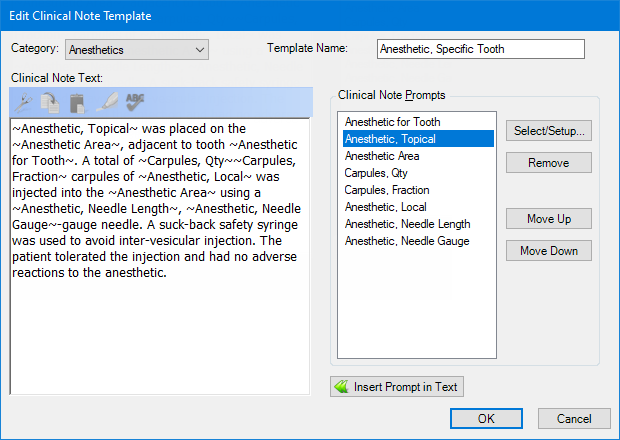
The Clinical Note Prompts dialog box appears.
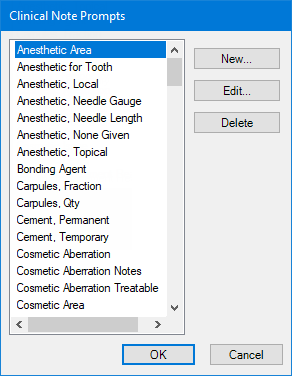
Select the clinical note prompt that you want to delete.
Click Delete.
A confirmation message appears.
Note: You can delete a prompt only if it is not attached to a clinical note template. If you try to delete a prompt that is in use by a saved template (inserted in the text or not), a message appears and lists the templates that are using the prompt. You must remove the prompt from those templates before you can delete the prompt.
Click Yes.
If you do not want to add any prompts to the template (because you are only setting up prompts), click Cancel; otherwise, have the correct prompt selected, and then click OK.
You are returned to the New Clinical Note Template or Edit Clinical Note Template dialog box.
If you are only setting up prompts, click Cancel; otherwise, continue setting up the template, and then click OK.